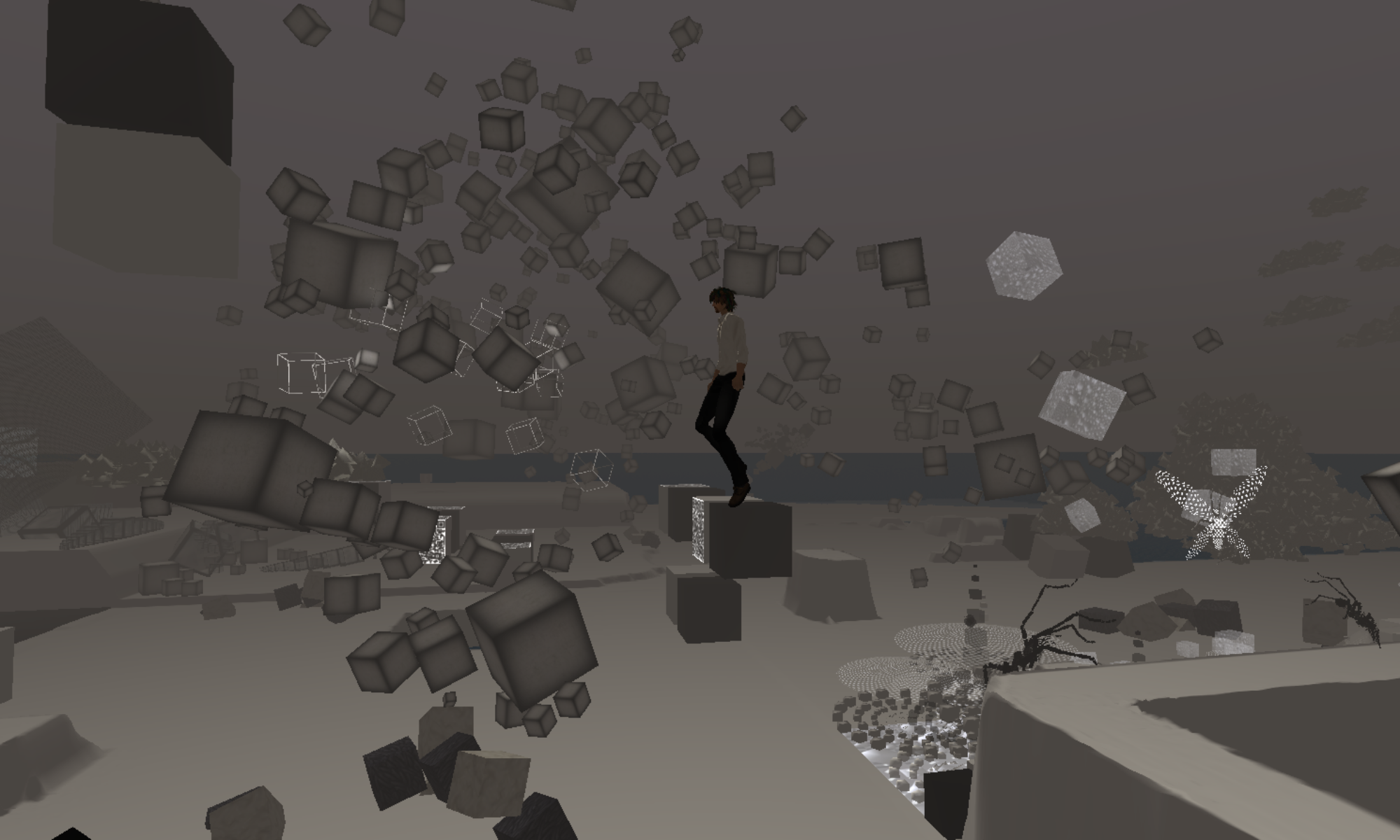Everyone else seems to have blogged about their favorite git features, so I might as well do the same… AND I don’t want to forget these items, so:
Setting up a bare repository for shared use:
git init -bare --shared=group foo.gitPushing the first commit to a new remote:
git push -u origin master
gitolite is cool. Â Here’s a cheat:Â http://wiki.dreamhost.com/Gitolite
To push local tags back to the origin:
git push --tags
and to push branches:
git push origin BRANCHNAME
Stash!
git stash # simple
git stash pop # unwind
git stash save "comment" # like stash with a comment/name
git stash list # where are we in stashes
rev-parse
git rev-parse master # give me the UUID for the named patch
Create a new SVN branch from git svn. see:Â http://stackoverflow.com/questions/266395/git-svn-how-do-i-create-a-new-svn-branch-via-git
$ git svn branch -n -m "This is my new branch" bug23
$ git checkout -b local/bug23
Another neat tool is Gource, an animated OpenGL-based visualization of your git (or other) repository.
Deal with line endings:
https://help.github.com/articles/dealing-with-line-endings